How to Optimize Your YouTube Channel for More Views
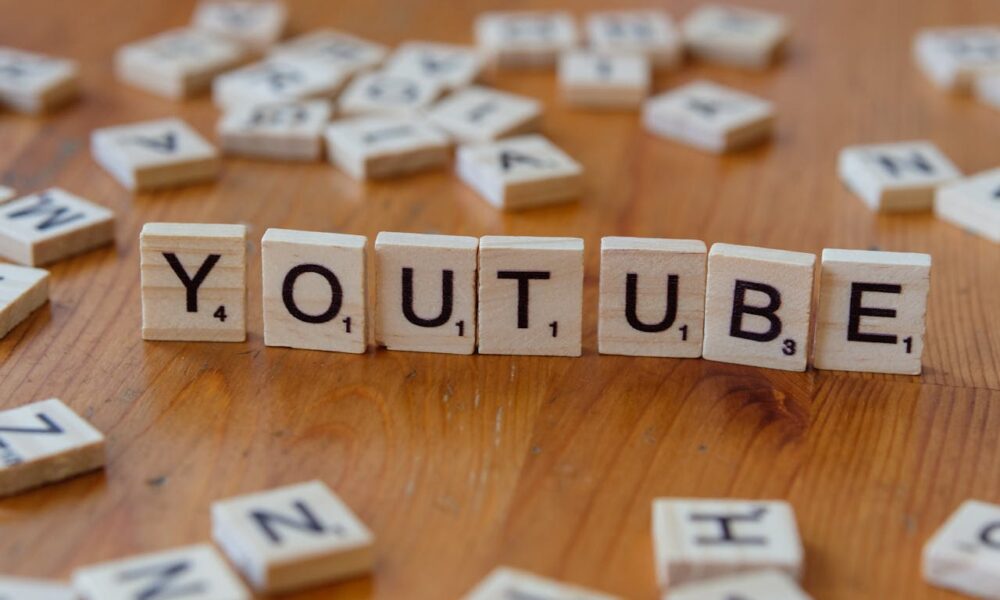
So you want more people to watch your YouTube videos? That’s awesome! Whether you’re just starting or have already uploaded a few videos, this guide will help you make your channel better so more people can find you, enjoy your videos, and maybe even become your fans!
For YouTube creators, SEOStudio.Tools has powerful tools like tag generators, title creators, and thumbnail downloaders to help you improve your video rankings. These tools can make the process of optimizing your channel easier and more effective.
Let’s go step by step — no fancy words, just easy tips that work.
- Make Your Channel Look Nice and Fun
First things first — when people click on your channel, what do they see?
You want your channel to look friendly and easy to understand. Think of it like decorating your room — you want people to feel welcome when they come in!
Here’s what to do:
Profile Picture
Use a clear photo of you or your logo. Smiling pictures work great! If it’s a channel about you, a picture of your face helps people feel like they know you.
Banner (Big Picture at the Top of Your Channel)
This is the first big thing people see. Make it colorful and tell people what your channel is about.
For example: “Fun Crafts Every Friday!” or
“Easy Recipes for Busy Families!”. You can even show your upload days — like “New videos every Tuesday!”
About Section
Click on the “About” tab and write a few sentences about what your channel does. Be real. Be friendly. Use simple words. Example: “Hi! I love drawing and sharing fun how-to videos for kids and beginners. I post every week. Let’s make art together!” This helps people (and YouTube!) know what your channel is all about.
- Pick Catchy Titles and Make Eye-Catching Thumbnails
A title is what you name your video. A thumbnail is the picture people see before clicking.
These two things are super important — they help people decide if they want to watch your video!
Tips for Good Titles:
- Make it short and exciting
- Say what the video is about
- Use words people might search for
Tips for Great Thumbnails:
- Use bright colors
- Add big words or emojis
- Make sure the picture is clear
- Smile or show emotion if you’re in the thumbnail
You can use free apps like Canva to make cool thumbnails. Just keep it clean and fun!
- Use the Right Words (These Help People Find You)
YouTube is kind of like Google — people type in what they want to watch. That’s where keywords come in.
Keywords are simple words that match what your video is about. If someone is looking for “how to draw a dog,” and your title has that phrase, they might find your video!
- Tags and Hashtags
Tags help YouTube understand your content. You can use YouTube Hashtag Generator to generate latest and more trending hashtag for your YouTube videos. Use both specific and broad tags (e.g., “beginner workouts” and “fitness tips”). Also, consider using relevant hashtags in your description for further discoverability.
- Make Playlists (To Keep People Watching)
A playlist is a group of videos that play one after another. They help keep people on your channel longer.
Let’s say you have five drawing videos. Put them in a playlist called: “Easy Drawing for Kids”.
Now when someone watches one video, the next one plays right after!
Also, playlists can show up in search results too. So use good titles and add short descriptions with keywords.
- Ask People to Like, Comment, and Subscribe
It’s totally okay to ask people for help. Most of the time, they just need a reminder!
At the end (or even the start) of your video, say something like:
“If you liked this video, give it a thumbs up!”
“Leave a comment — I love hearing from you!”
“Don’t forget to subscribe for more videos!”
When people like, comment, and share, YouTube sees your video as something people enjoy — and it shows it to even more people!
Also, try replying to comments when you can. It shows you care, and your viewers will appreciate it.
- Post Videos on a Regular Schedule
YouTube likes channels that post often — and so do your viewers!
Try to pick a day or two each week to post. It could be something like:
“New videos every Saturday!”
This way, people know when to come back to your channel.
Tip: If you’re busy, you can make 2–3 videos in one day and schedule them to go live later. This is called batching, and it really helps when life gets busy.
- Check Your YouTube Stats (Analytics)
YouTube gives you info about how your videos are doing. This is called YouTube Analytics — and it’s super helpful!
You can see:
- How long people watch your videos
- What videos people like most
- Where your viewers are from
Use this info to make better videos. If people love your “funny pet” videos, make more of those!
- Work with Other YouTubers
Want to grow faster? Team up with someone!
Find another YouTuber who makes videos like yours. Ask if they want to do a video together. You can each share the video with your fans — and both of you can get new viewers.
For example:
You both draw? Do a “Draw This in Your Style” challenge!
You both cook? Make a video where you try each other’s recipes!
It’s fun and helps your channel grow!
Bonus Tip: Just Be You
This is maybe the most important tip of all. Be real. Be kind. Be yourself.
People want to watch people they can connect with. So laugh, share your stories, and have fun. Don’t try to be perfect — just try to be you.
Final Words
Okay, let’s review. To get more views on your YouTube channel:
- Make your channel look nice
- Use good titles and thumbnails
- Add the right keywords
- Make playlists
- Ask for likes, comments, and shares
- Post videos on a schedule
- Check your stats
- Team up with other creators
- And most of all — be yourself!
You don’t need fancy equipment or a million subscribers. Just keep learning, keep trying, and have fun with it.
Read More From Techbullion And https://businesnewswire.com/




